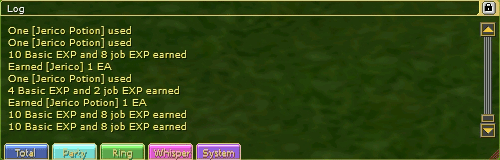Getting Started

This Getting Started guide is intended to help new players understand the basics of Emil Chronicle Online. What you will find here is a brief overview of the different major concepts that you will find while playing the game.
Contents |
Movement
Emil Chronicle Online uses a click to move system. The left mouse button controls your characters movements.
- Quick Move
- Left click on the spot on the ground where you want your character to move to.
- Auto-run
- You can hold down the left mouse to keep moving. After holding the left mouse button for 3 seconds your character will enter the auto-run state. The green icon on your mouse cursor will turn gray letting you know that auto-run is on. You can then release the button and simply guide your character with the mouse.
Camera
The right mouse button controls your camera. Click and hold the right mouse button, then drag the mouse around to look around.
- Note on camera viewing angle (the "I only see the ground" complaint)
- In starting zones and buildings the camera will not allow you to look up at the sky. We don't know why this is, but don't worry, after you get out of the low level areas you will be able to look around at any angle.
Interacting with NPCs
To speak with NPCs simply right-click on them. Your character will move close to them and the dialog window will open.
Interacting with Players
ECO is a social game, you can play solo if you want up to any level, but you will need to work with other players to take on more dangerous monsters.
Chat
The chat window colors the messages by type:
- White text is open chat
- Light-blue text is party chat
- Green text is ring chat
- Pink text is private chat.
You control which channel you are speaking to by selecting one of the buttons on the chat bar. (O, P, R, W)
- Open Chat
- To chat with players around you simply type your message into the chat window and hit the enter button. Anyone nearby will be able to see your message.
- Party Chat
- Select the P button and enter your message. Everyone in your party will see your message.
- Ring Chat
- Select the R button and enter your message. Everyone who is in your ring will see your message.
- Private Chat (Whisper)
- Click the W button, a private chat window will open. Enter the name of the person you would like to chat with then enter your message and click send. You can now speak privately with the other player.
Parties and Rings
- Party
- A party is a group of players that can work together on quests and monsters. Any experience earned from killing monsters will be shared with all nearby party members.
- Ring
- A ring is a player association (other games call this a guild or a clan).
Combat
Fighting
When starting out you will not have any skills. Combat will consist of nothing but right-clicking on a monster and hitting it until it dies.
After you select a job you will have access to new skills and weapons. To use a skill, you will place the skill into a slot in your action bar. You can then activate that skill by clicking on it, or using the keyboard shortcut. An active combat skill will be attached to your mouse cursor. Use the skill on a monster by left-clicking on it with an active skill.
Monster Difficulty
You can tell the difficulty of monsters by the color of their names.
- Red - Monsters are strong for your current level. (monster's level is higher than 5 or more levels)
- Green - Monsters are moderate and suitable for your current level. (monster's level is within 4 levels)
- Blue - Monsters are weak and easy for your current level. (monster's level is less than 5 or more levels)
Recovery
Your health, mana and stamina will only regenerate while you are sitting or in a safe city. You can use foods and potions to replenish these stats during combat. But they cost gold, so for new players it is usually best to simply sit down and rest when your stats get low.
Death
It's inevitable, you will die. When you do you will lose a small percentage of your experience. You will be prompted with a window asking if you want to return to your last save point. If you accept you will be returned to the place where you last saved. There is no penalty for returning to a save point.
If you have a nearby Vates you can ask that player revive you. This will not save your lost experience, but it will save you the trouble of running back.
Quests
- Main article: Quest
Quests are the best source of gold and experience. You will want to do as many quests as you can.
There is a daily limit on the number of quests you can complete. A brand new character will be limited to 3 quests for the first day, after that you can complete 5 quests a day.
Jobs
- Main article: Job
A job (called a class in most other games) is a profession you can choose to follow. Your job dictates what skills you can learn, what equipment you can use, and what attributes bonuses you will receive.
In Emil Chronicle Online all new players start out as a Novice. This job has no skills, so you will want to quickly choose a new job.
For more information please read the Jobs article and the Choosing a Job guide.
Money
The currency in ECO is gold. You will want as much of it as you can get, so you can buy items.
They way you earn gold largely depends on your job. But in general the best way to make money is to run quests.
See also
Major Topics:
Guides: