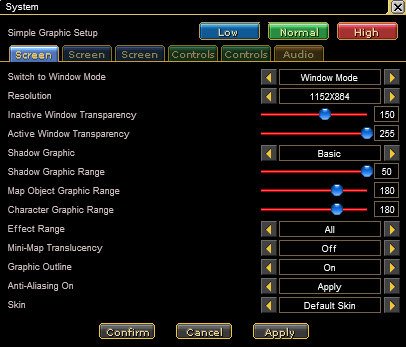Resources
|
There are plenty of resources at the internet nowadays concerning ECO. One of the most searched is the Skins, other people search for Loading Screens, pics, wallpapers and/or guides.
Here you can find a short recompilation of resources.
Skins
You can get them from diferent sites on the internet, the problem it's that most of those pages are in japanese or chinese. Here are some of them in 4 packs.
Links at the forum (Click here)
To use those skins you have to navigate trough the directory where you installed ECO (C:/Program Files/GungHo/Emil Chronicle Online/ is the default directory). Navigate trough the \data\sprite\interface\ and unzip the pack folders inside.
If you want to change your skins ingame click the third button from the right on the upper-right part of your screen to access the Settings.
Then it will show a new window like this.
On the skin field you can select your skin, to activate it press on Apply.
Loading Screens
You can actually change the loading screens if you are already bored of those 3, on your \data\sprite\interface\ directory, you can find 3 images called "nowload_BGBASE.bmp","nowload_BGBASE01.bmp" and "nowload_BGBASE02.bmp", you can edit them. There is a limited quantity of images in the actual ECO client, the max of 3 images may be increased in future client versions.
- More information needed -
Some official loading screens may be found here:

|

|

|

|

|

|
All you have to do is replace this ones or change the names of the original files and change the name of the new files with the names mentioned before.
Remember the files must be .BMP format and 800x600 px.